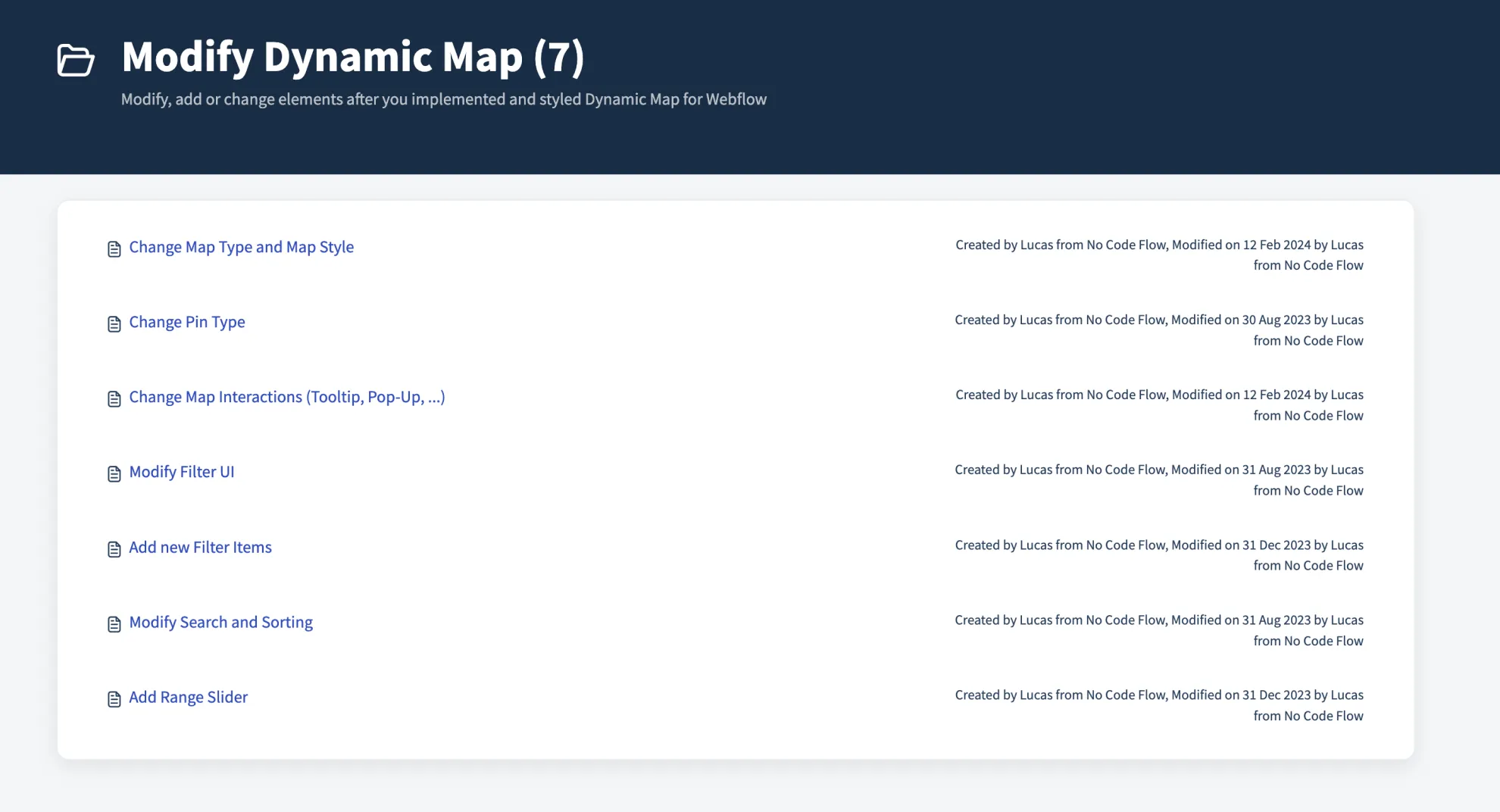Cool ad goes here
You can style and edit all elements right within the Webflow designer. Please make sure to not delete elements that contain attributes.
Please follow the 4 steps below to make sure your Map works.
About Us: We are No Code Flow a small team of Webflow users, creating products to enable all of us to build better Websites.
P.S: If you like our work feel free to support our work on Twitter → https://twitter.com/NoCodeFlowWF